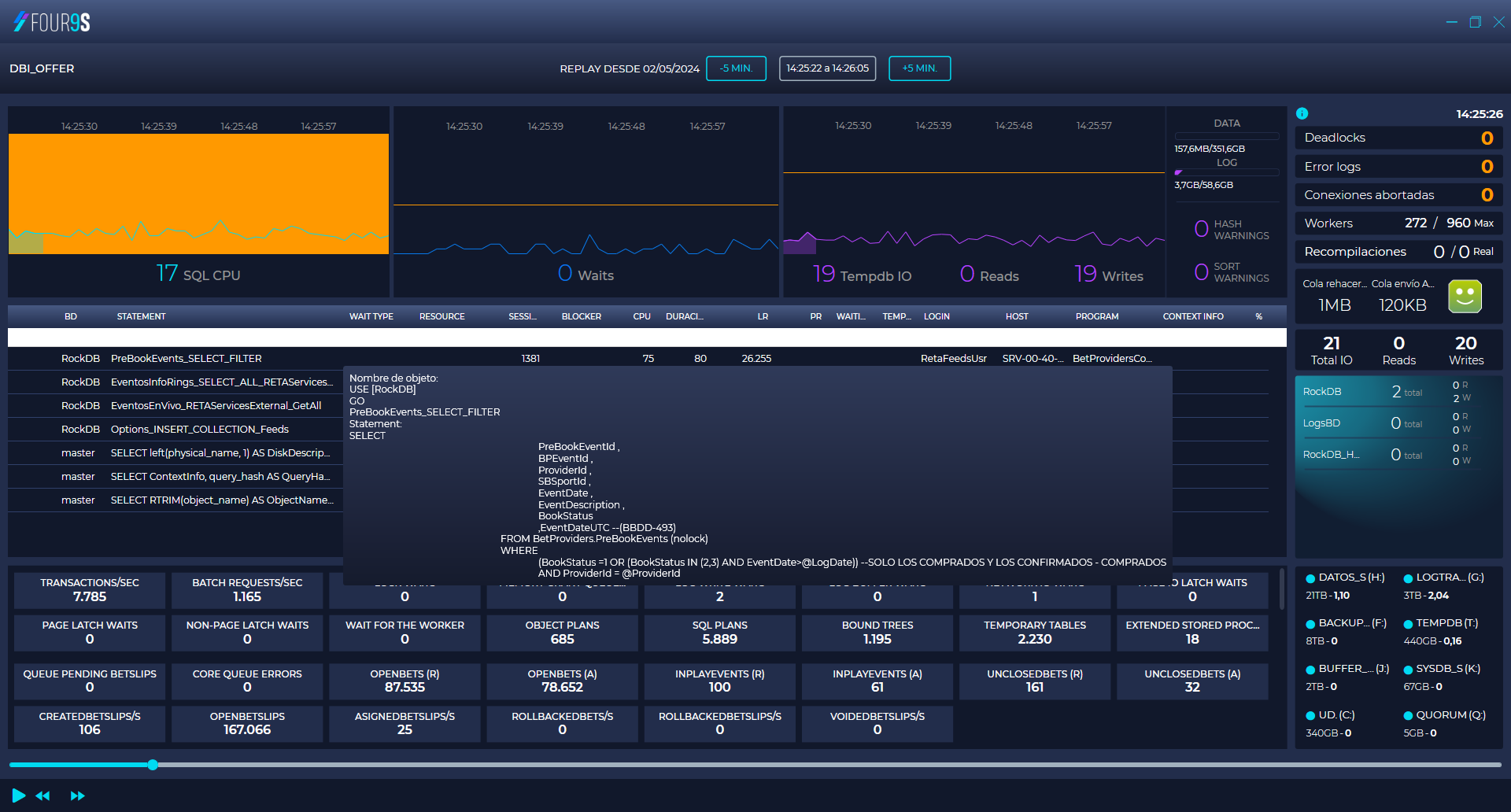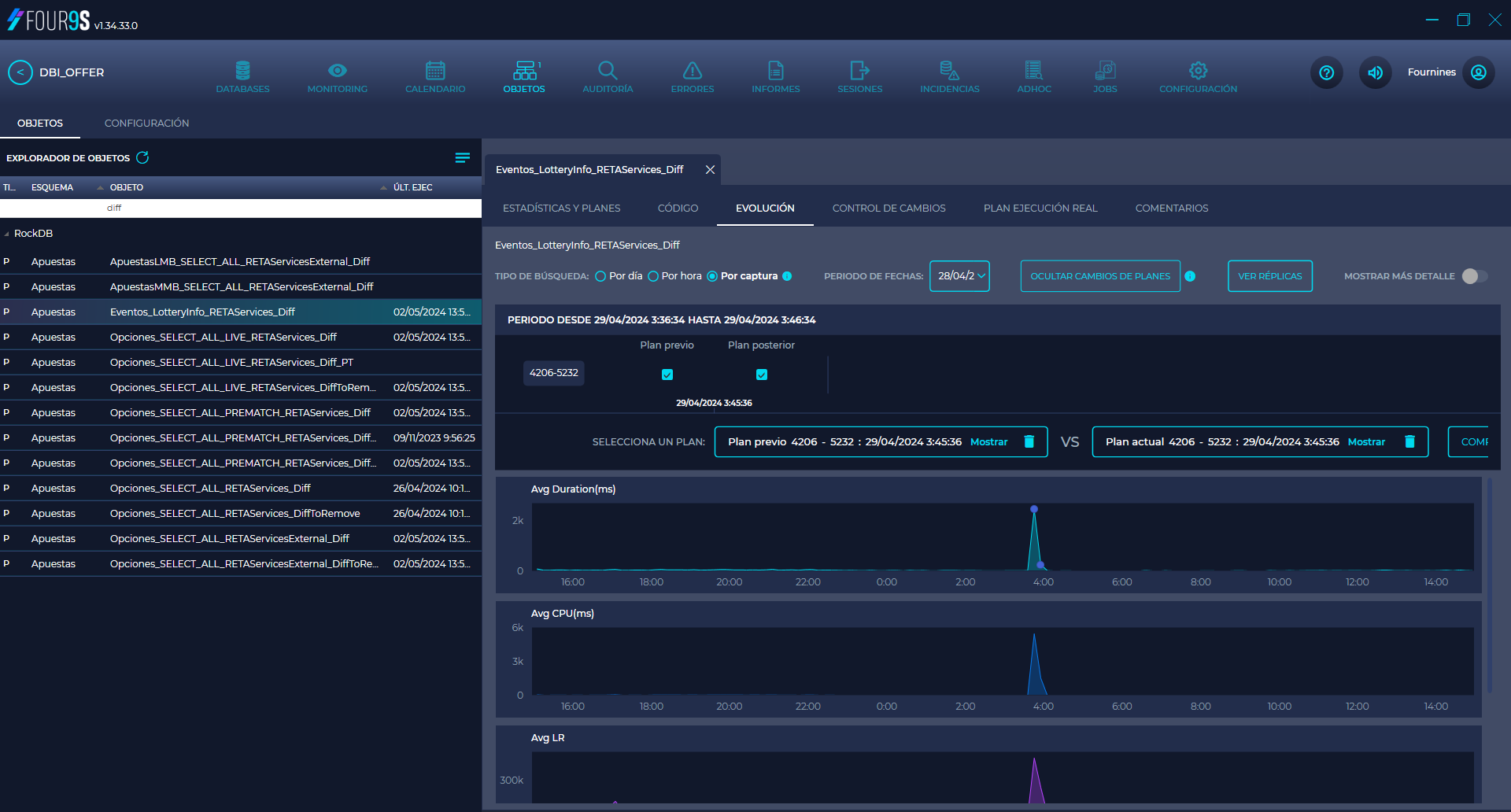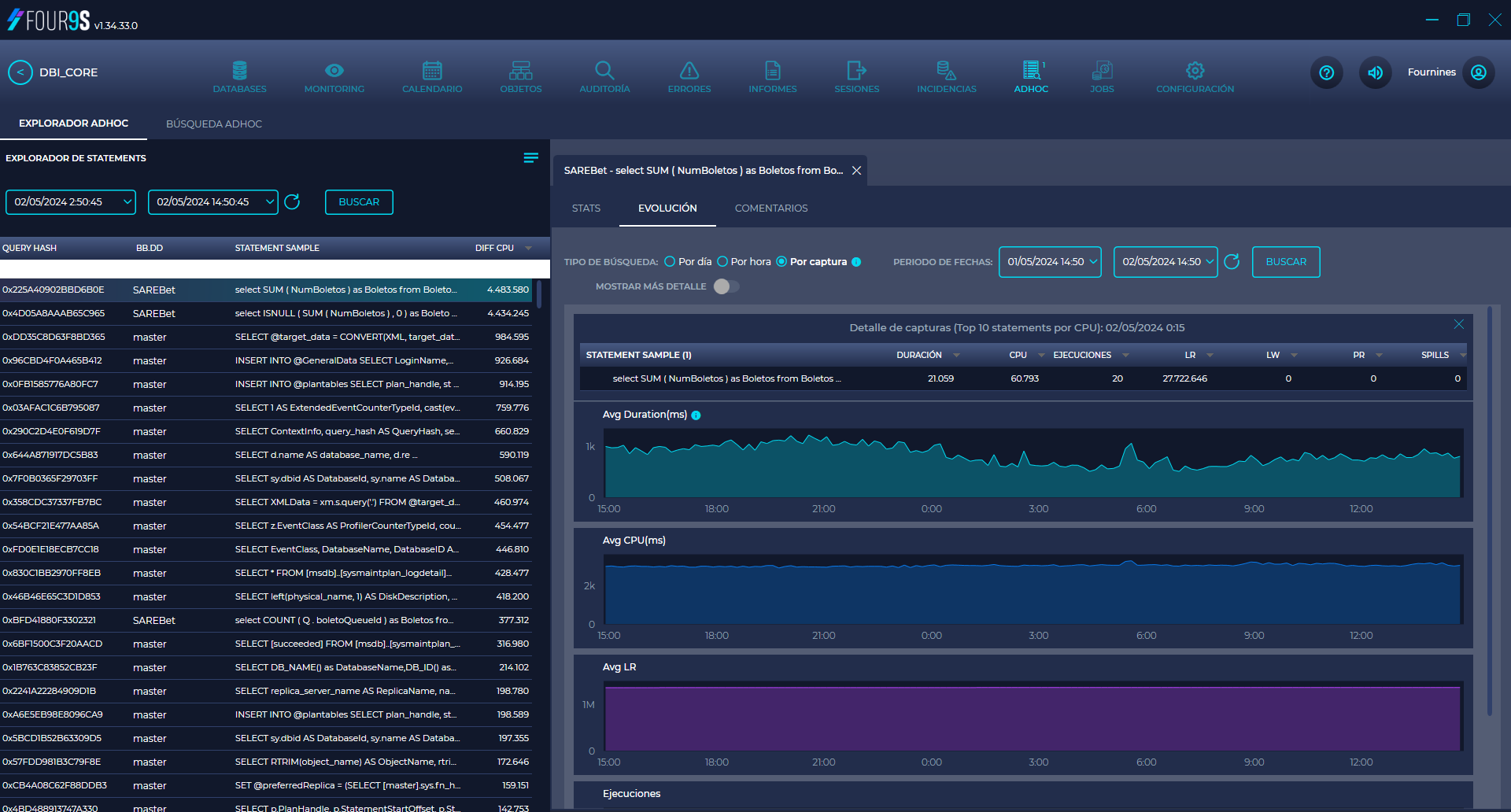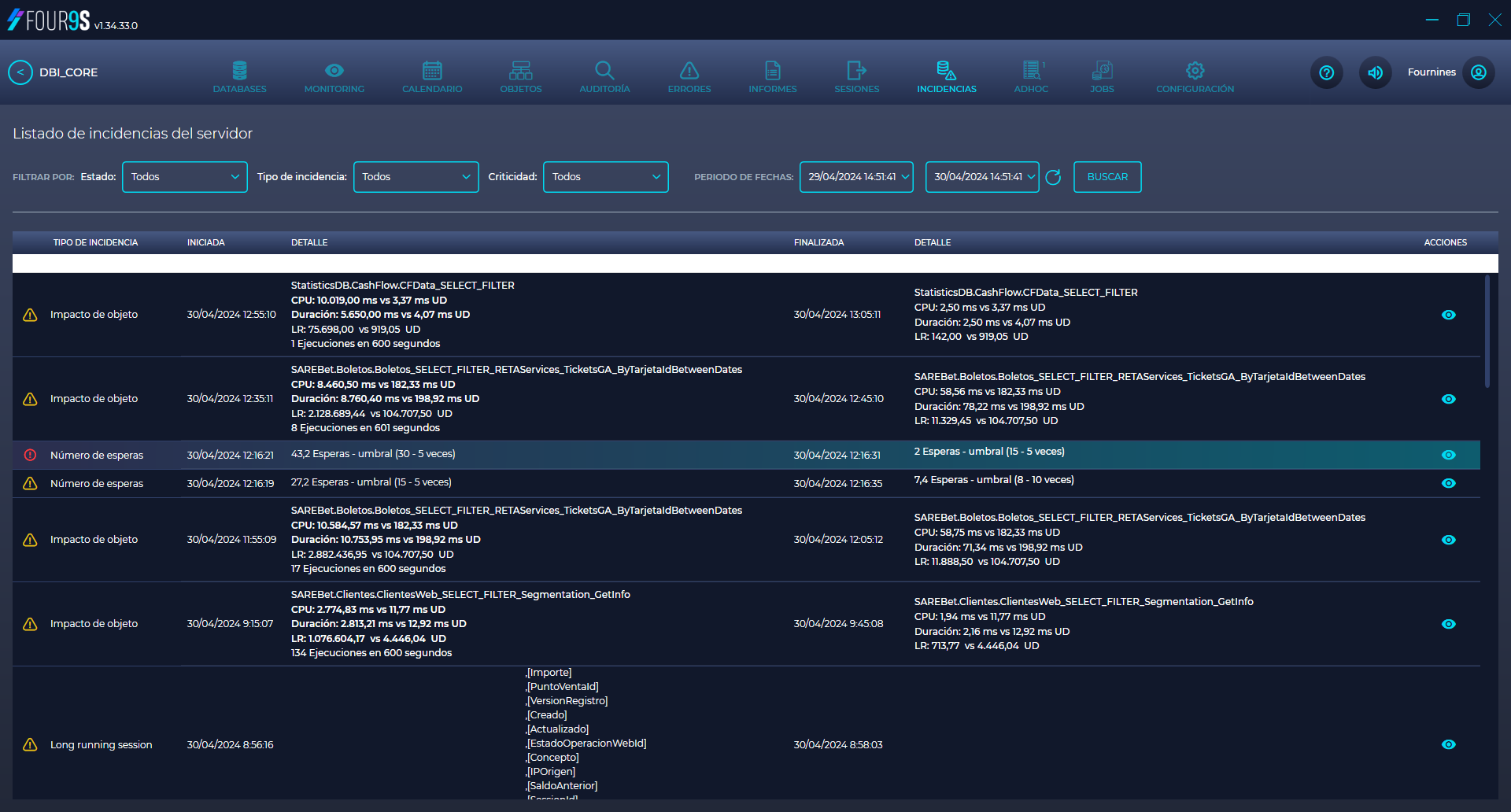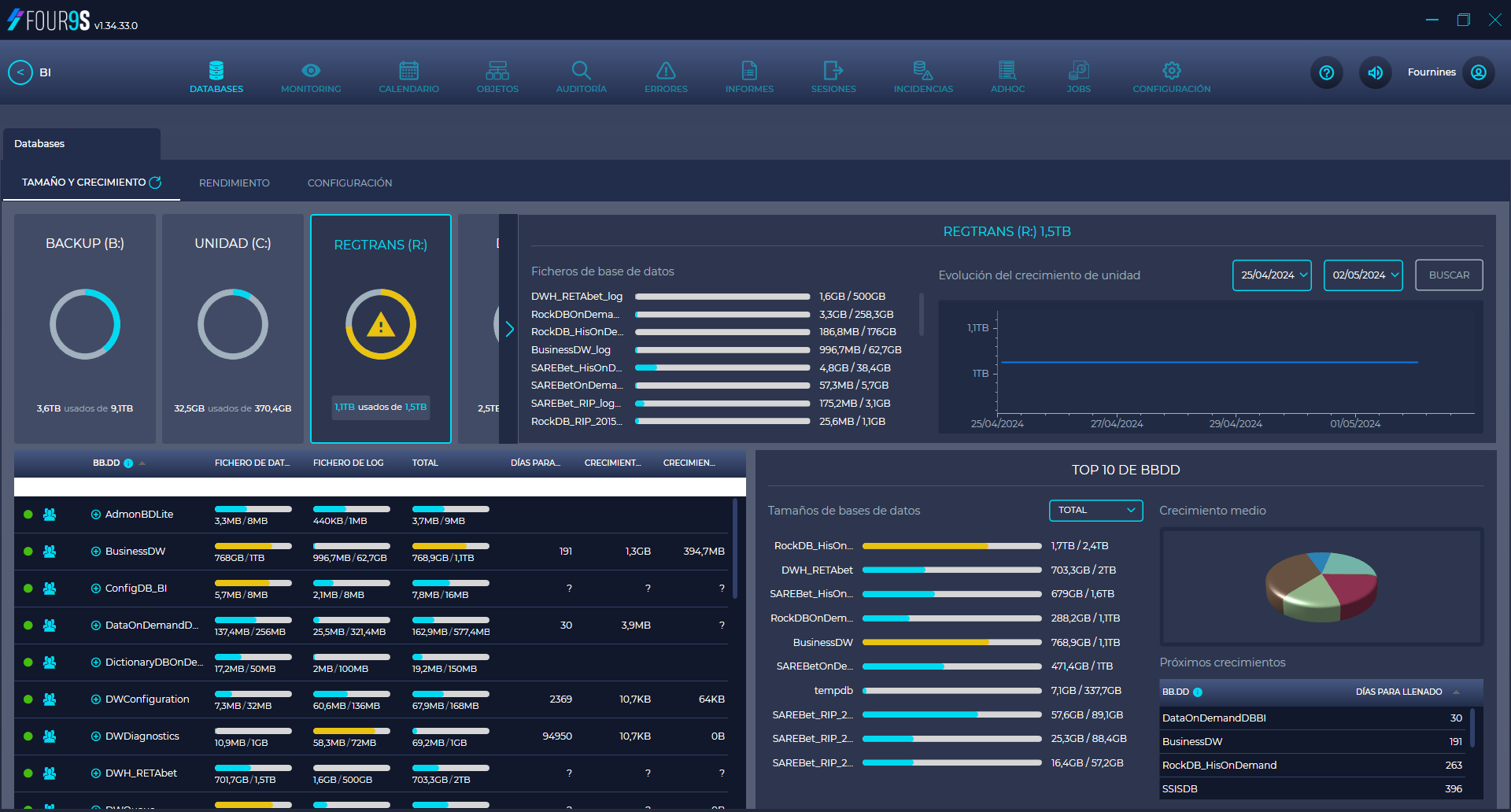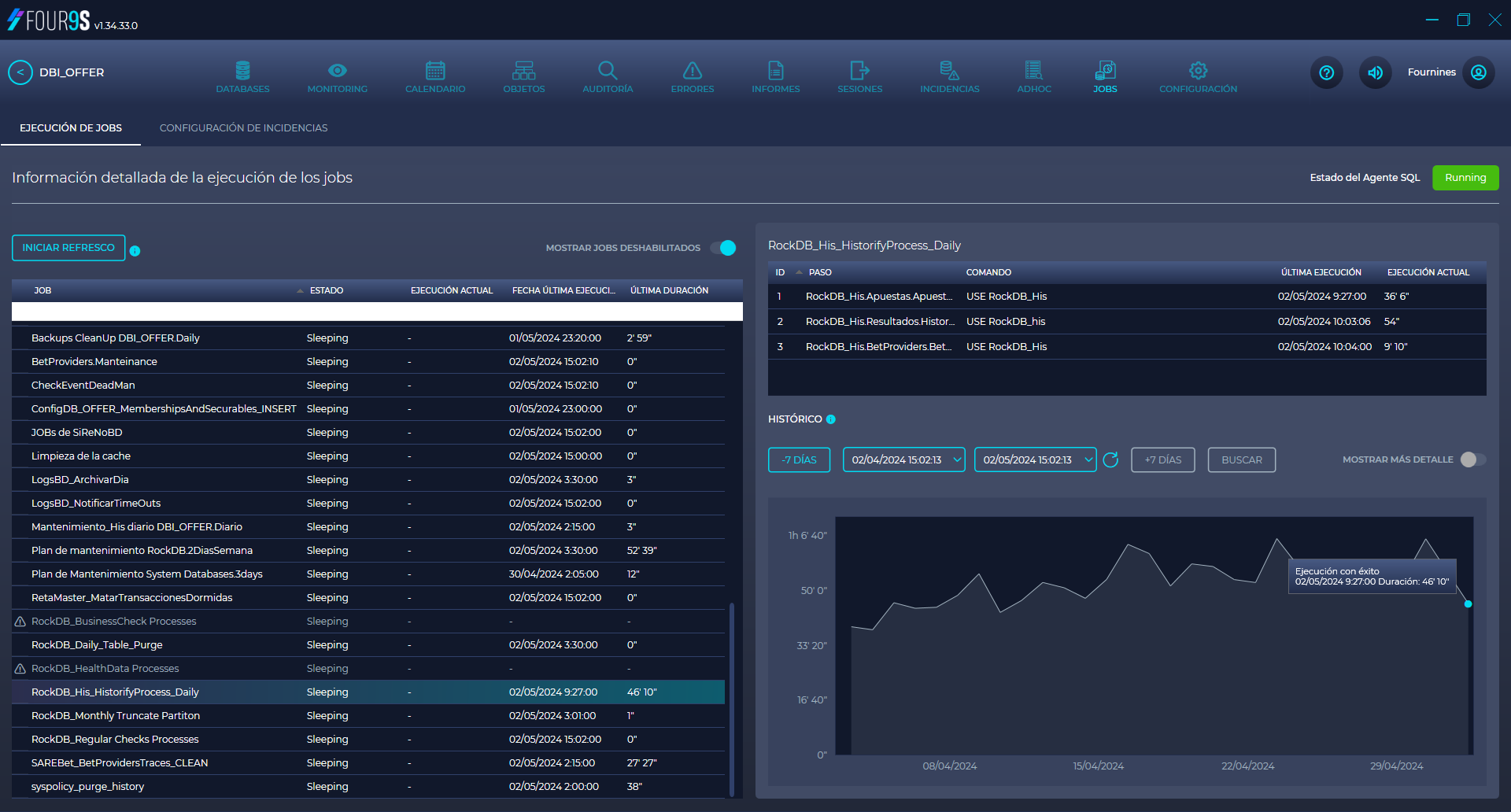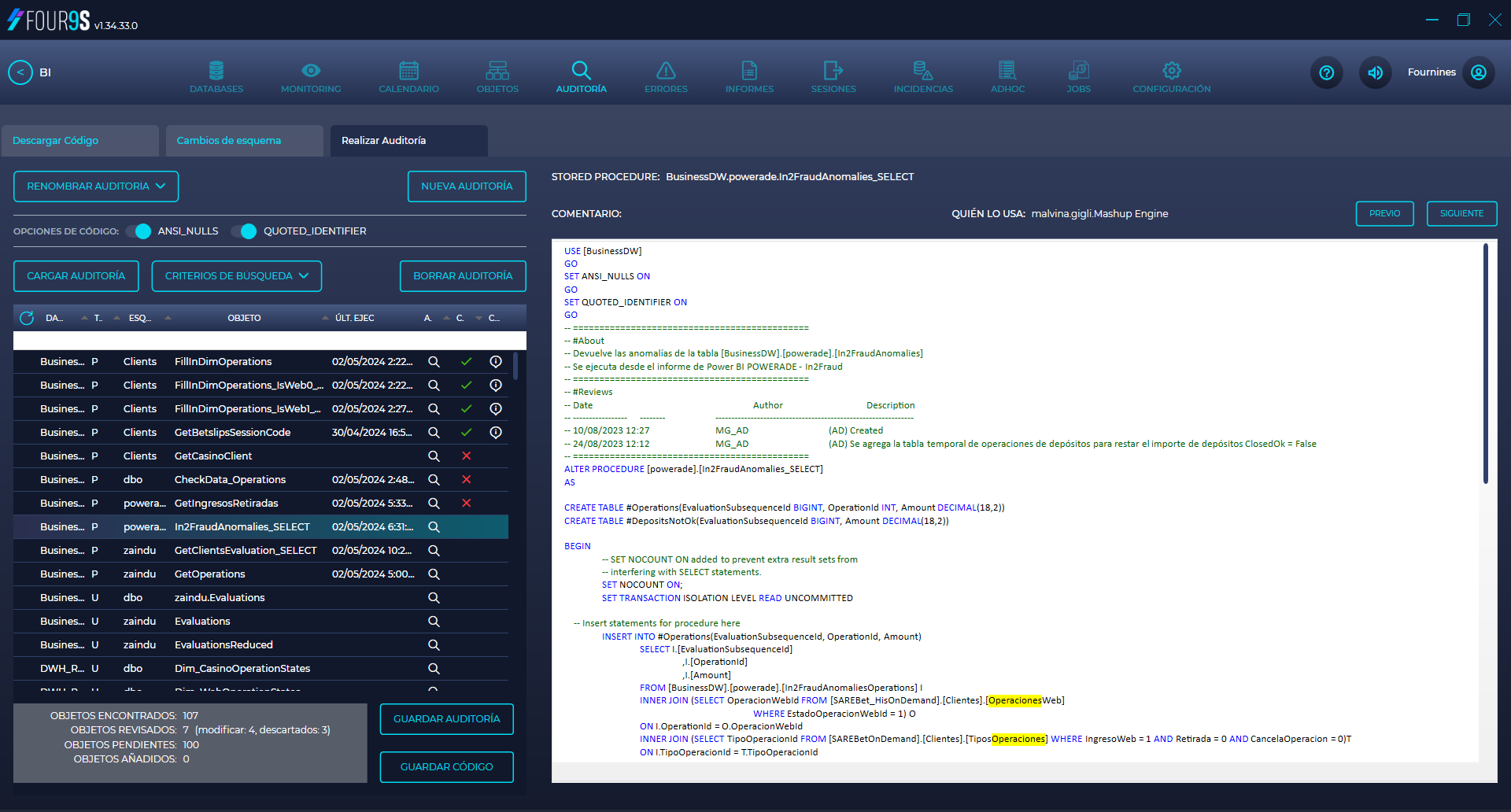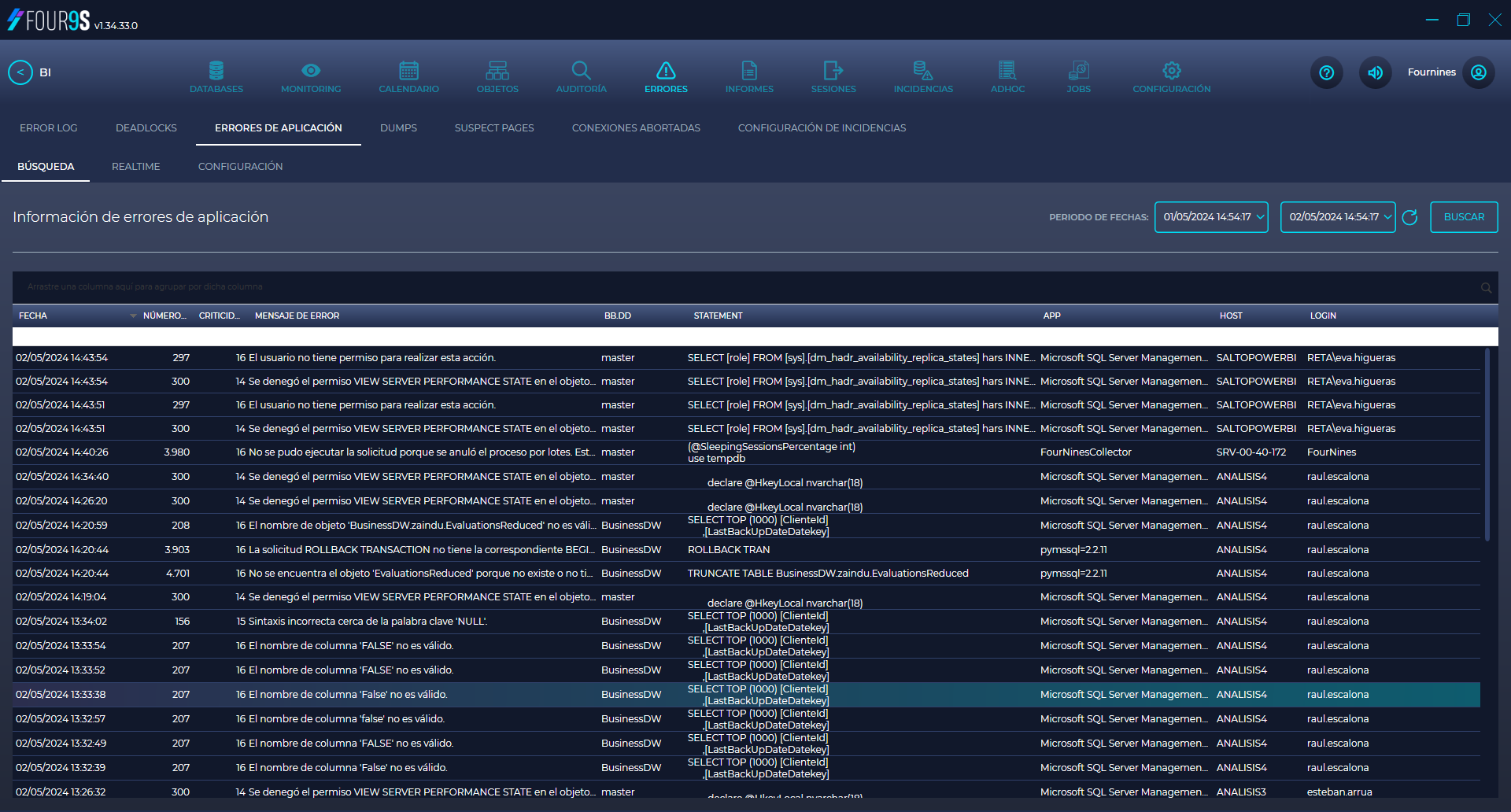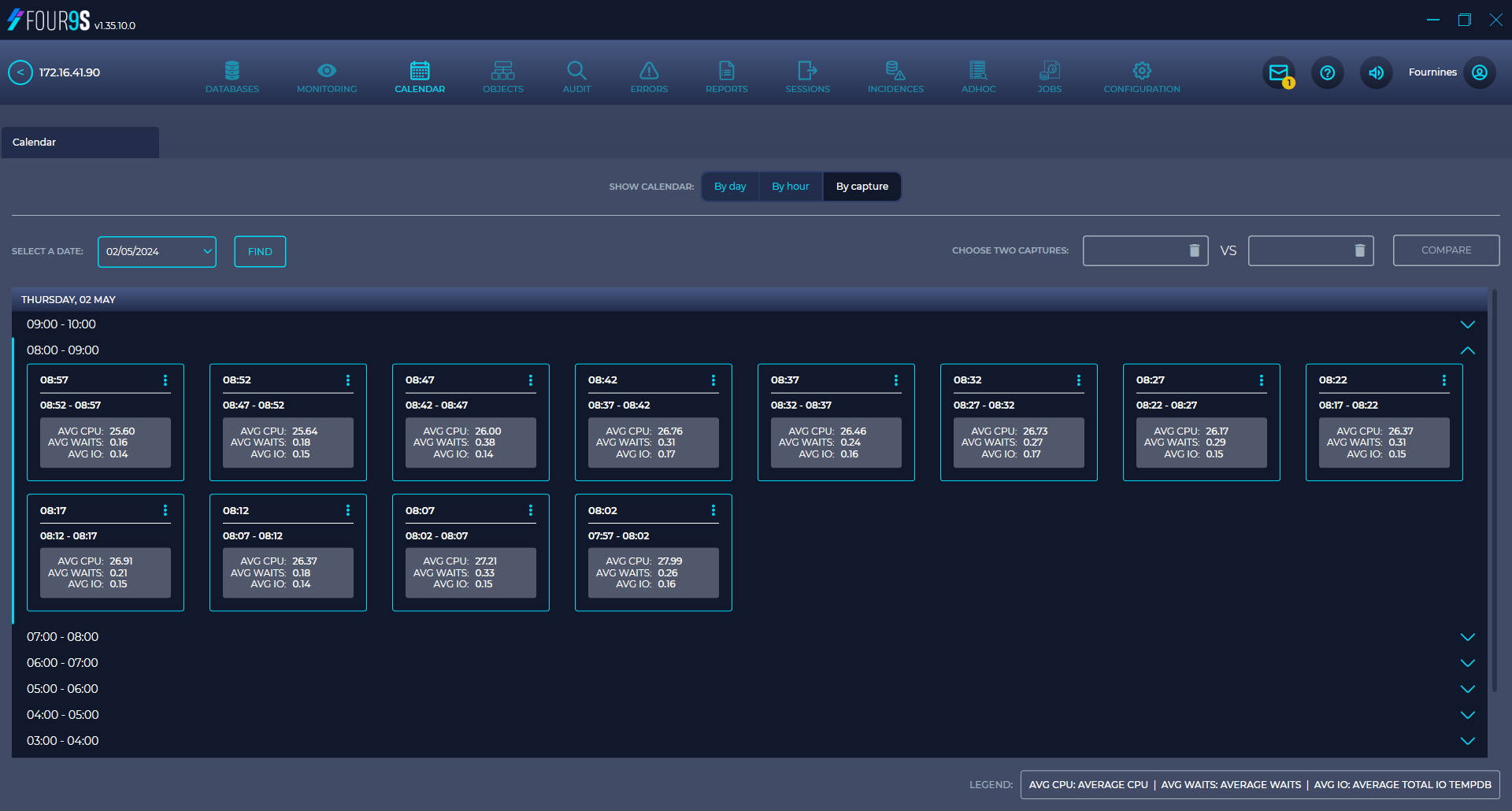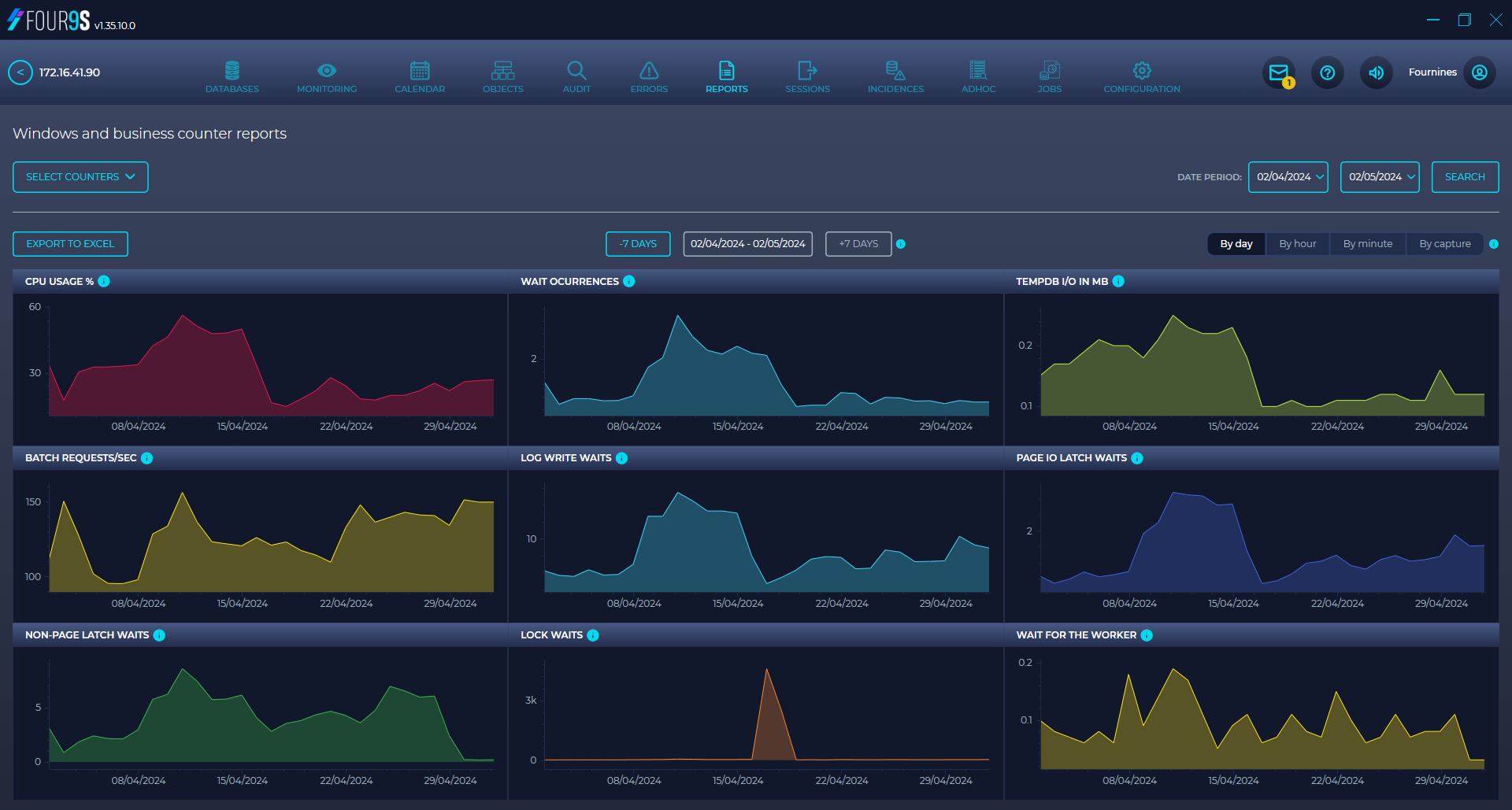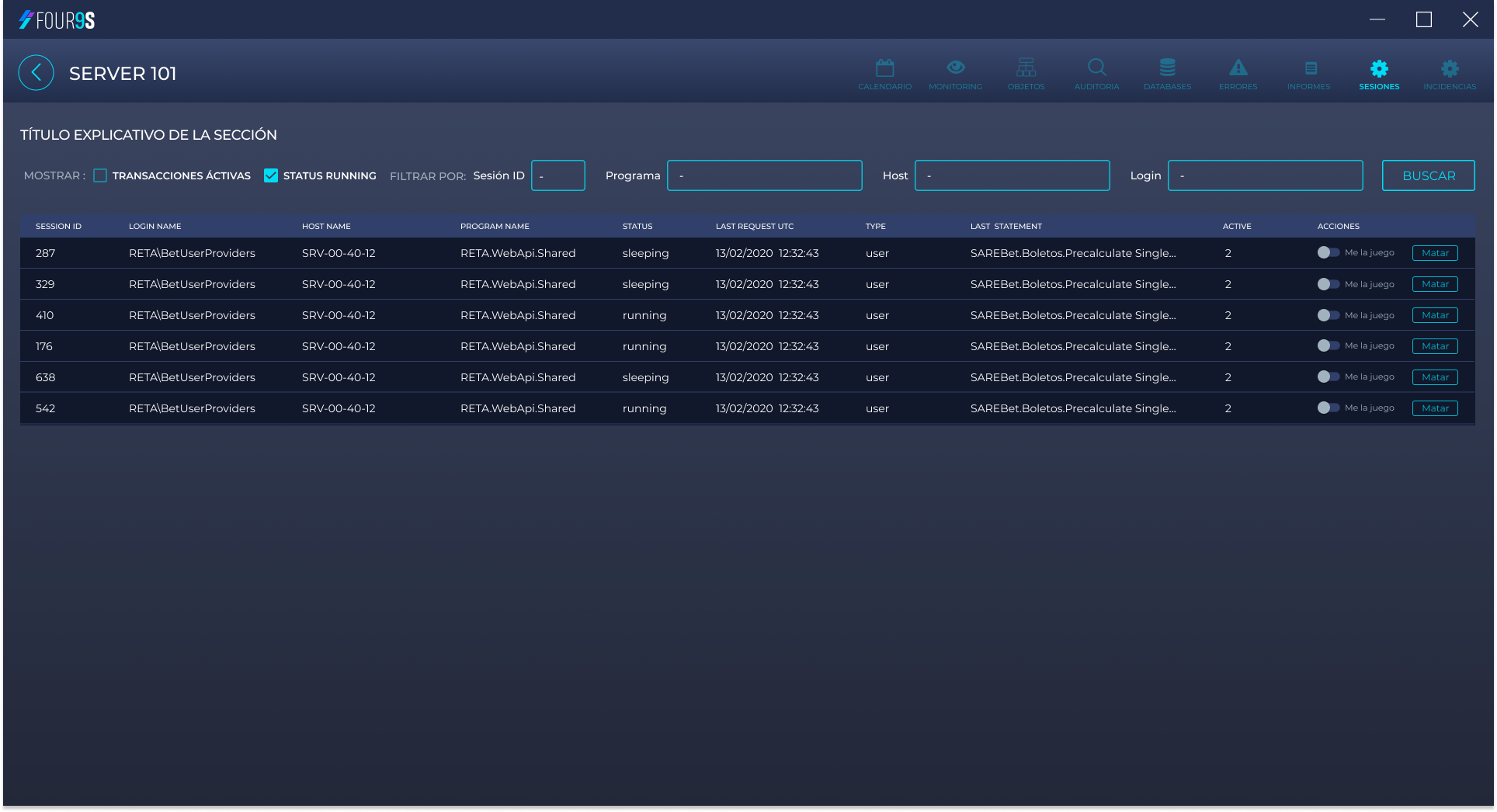LEGAL NOTICE AND GENERAL CONDITIONS OF USE OF THE WEBSITE
www.fournines.es
I. GENERAL INFORMATION
In compliance with the duty of information provided in Law 34/2002 on Services of the Information Society and Electronic Commerce (LSSI-CE) of July 11, the following general information data of this website are provided below:
The ownership of this website, www.fournines.es, (hereinafter, Website) is held by: EKASABASE SL, provided with NIF: B95947081 and registered in: Bizkaia Mercantile Registry, whose representative is: EKASABASE SL, and whose data contact are:
- Address: Parque Tecnológico de Bizkaia - Edificio 407 - 1ª P 48170 - (Zamudio) - Vizcaya
- Contact email: info@fournines.es
II.GENERAL TERMS AND CONDITIONS OF USE
The purpose of the conditions: The Website
The purpose of these General Conditions of Use (hereinafter, Conditions) is to regulate the access and use of the Website. For the purposes of these Conditions, the Website will be understood as: the external appearance of the screen interfaces, both statically and dynamically, that is, the navigation tree; and all the elements integrated both in the screen interfaces and in the navigation tree (hereinafter, Contents) and all those services or online resources that may be offered to Users (hereinafter, Services).
Fournines reserves the right to modify, at any time, and without prior notice, the presentation and configuration of the Website and the Contents and Services that may be
incorporated in it. The User acknowledges and accepts that at any time Fournines may interrupt, deactivate and / or cancel any of these elements that are integrated into the Website or access to them.
Access to the Website by the User is free and, as a general rule, is free without the User having to provide a consideration to be able to enjoy it, except for the cost of connection through the telecommunications network provided. by the access provider that the User has hired.
The use of the Contents does not require any prior subscription or registration.
The user
Access, navigation and use of the Website, confers the condition of User, therefore, from the beginning of browsing the Website, all the Conditions established herein, as well as their subsequent modifications, are accepted, without prejudice to the application of the corresponding mandatory legal regulations depending on the case. Given the relevance of the foregoing, the User is recommended to read them each time he visits the Website.
The Fournines Website provides a great diversity of information, services and data. The User assumes his responsibility to make a correct use of the Website.
This responsibility will extend to:
-
A use of the information, Content and / or Services and data offered by Fournines without being contrary to the provisions of these Conditions, the Law, morality or public order, or that in any other way may involve injury to rights of third parties or of the same operation of the Website.
The mere access to this Website does not imply any type of commercial relationship between Fournines and the User.
Always in compliance with current legislation, this Fournines Website is aimed at all people, regardless of their age, who can access and / or browse the pages of the Website.
The Website is aimed mainly at Users residing in Spain. Fournines does not ensure that the Website complies with the laws of other countries, either totally or partially.
If the User resides or has his domicile in another place and decides to access and / or navigate the Website, he will do so under his own responsibility, he must ensure that such access and navigation complies with the local legislation that is applicable to him, not assuming Fournines any liability that may arise from such access.
III. ACCESS AND NAVIGATION ON THE WEBSITE: EXCLUSION OF GUARANTEES AND LIABILITY
Fournines does not guarantee the continuity, availability and usefulness of the Website, nor of the Contents or Services. Fournines will do everything possible for the proper functioning of the Website, however, it is not responsible or guarantees that access to this Website will not be uninterrupted or error-free.
Neither is it responsible or guarantees that the content or software that can be accessed through this Website is free from error or causes damage to the User's computer system (software and hardware). In no case will Fournines be responsible for losses, damages or damages of any kind arising from access, navigation and use of the Website, including, but not limited to, those caused to computer systems or those caused by the introduction of virus.
Fournines is not responsible for any damages that may be caused to users by improper use of this Website. In particular, it is not responsible in any way for falls, interruptions, lack or defect of telecommunications that may occur.
IV. PRIVACY AND DATA PROTECTION POLICY
Fournines undertakes to adopt the necessary technical and organizational measures, according to the level of security appropriate to the risk of the data collected.
Laws included in this privacy policy
This privacy policy is adapted to current Spanish and European regulations regarding the protection of personal data on the internet. Specifically, it respects the following rules:
-
Regulation (EU) 2016/679 of the European Parliament and of the Council, of April 27, 2016, regarding the protection of natural persons with regard to the processing of personal data and the free circulation of these data (RGPD).
-
Organic Law 3/2018, of December 5, on the Protection of Personal Data and guarantee of digital rights (LOPD-GDD).
-
Royal Decree 1720/2007, of December 21, which approves the Regulations for the development of Organic Law 15/1999, of December 13, on the Protection of Personal Data (RDLOPD).
-
Law 34/2002, of July 11, on Services of the Information Society and Electronic Commerce (LSSI-CE).
V. LINK POLICY
The User or third party who makes a hyperlink from a web page of another, different, website to the Fournines Website must know that:
The reproduction - totally or partially - of any of the Contents and / or Services of the Website is not allowed without the express authorization of Fournines.
No false, inaccurate or incorrect manifestation is allowed on the Fournines Website, nor on the Contents and / or Services thereof.
With the exception of the hyperlink, the website on which said hyperlink is established will not contain any element of this Website, protected as intellectual property by the Spanish legal system, unless expressly authorized by Fournines.
The establishment of the hyperlink will not imply the existence of relations between Fournines and the owner of the website from which it is made, nor the knowledge and acceptance of Fournines of the contents, services and / or activities offered on said website, and vice versa.
VI.INTELLECTUAL AND INDUSTRIAL PROPERTY
Fournines by itself or as a transferee, is the owner of all the intellectual and industrial property rights of the Website, as well as the elements contained therein
(by way of example and not exhaustive, images, sound, audio, video, software or texts, brands or logos, color combinations, structure and design, selection of materials used, computer programs necessary for its operation, access and use, etc.). They will, therefore, be works protected as intellectual property by the Spanish legal system, being applicable both the Spanish and Community regulations in this field, as well as the international treaties related to the matter and signed by Spain.
All rights reserved. By virtue of the provisions of the Intellectual Property Law, the reproduction, distribution and public communication, including the method of making them available, of all or part of the contents of this web page, for commercial purposes, are expressly prohibited. in any medium and by any technical means, without the authorization of Fournines.
In the event that the User or third party considers that any of the Contents of the Website constitutes a violation of the rights of protection of intellectual property,
they must immediately notify Fournines through the contact information in the GENERAL INFORMATION section of this Notice. Legal and General Conditions of Use.
VII. LEGAL ACTIONS, APPLICABLE LEGISLATION AND JURISDICTION
Fournines reserves the right to file civil or criminal actions that are considered necessary for the improper use of the Website, Conditions and Contents,
or for the breach of these.
The relationship between the User and Fournines will be governed by current regulations and applicable in the Spanish territory. If any controversy arises in relation to the
interpretation and / or application of these, the parties will submit their conflicts to ordinary jurisdiction and submit to the corresponding judges and courts in accordance
with the law.